Q&A » Frequently Asked Questions » Amazon »
 Proofing Kindle files on iOS (Apple) devices
Proofing Kindle files on iOS (Apple) devices
Added by Brian Schwartz almost 10 years ago
Dear Author,
If you are trying to proof your Kindle book on an Apple device (iPad, iPad Mini, iPhone, etc..), just transferring the mobi file to your iOS device isn't a reflection of how it will appear to your readers (although the Kindle app allows you to open a mobi file with it, it's not the file you should be using to proof your Kindle edition).
The Kindle edition has to go through an additional file conversion process to create a .azk file before it can be read on an iOS device (iphone or ipad).
The file you need to load up to your device is an .azk file, not the mobi file.
If you need to create a .azk file from a mobi file, follow these instructions: https://youtu.be/htsx7ea7cSo.
Note you will need the Kindle Previewer installed.
Amazon does the mobi to .azk conversion after it is uploaded to KDP, and delivers the appropriate file depending on the device (iOS users get an .azk file, Fire users get a mobi file).
The only way to transfer a .azk file (unless you buy the Kindle edition through Amazon) is via iTunes in the File Sharing section for the Kindle app. Here's a screenshot from a mac:
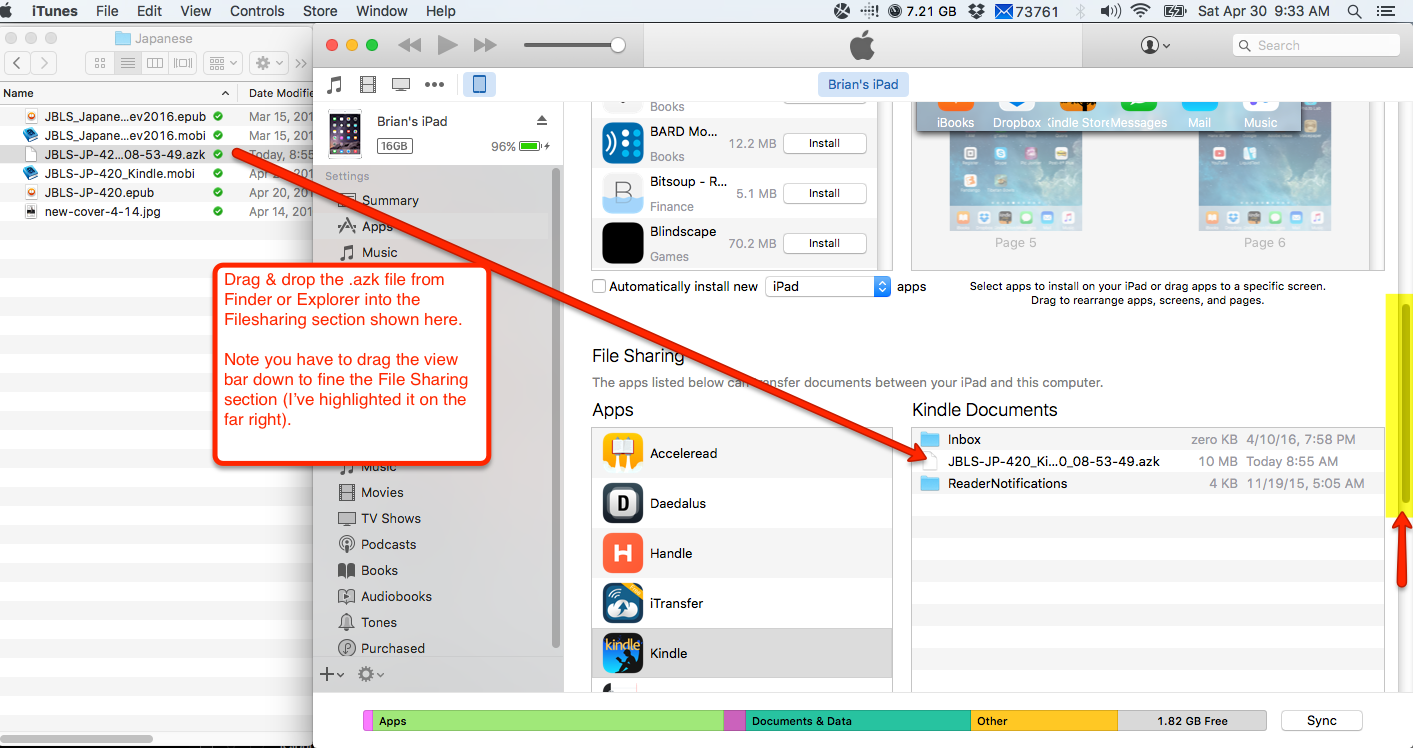
I also created a video tutorial here.¶
Hope that helps!
~Brian