Q&A » Frequently Asked Questions » Amazon »
 What to do when your physical book & ebook are not linked up on Amazon
What to do when your physical book & ebook are not linked up on Amazon
Added by Brian Schwartz over 9 years ago
Has this happened to you?¶
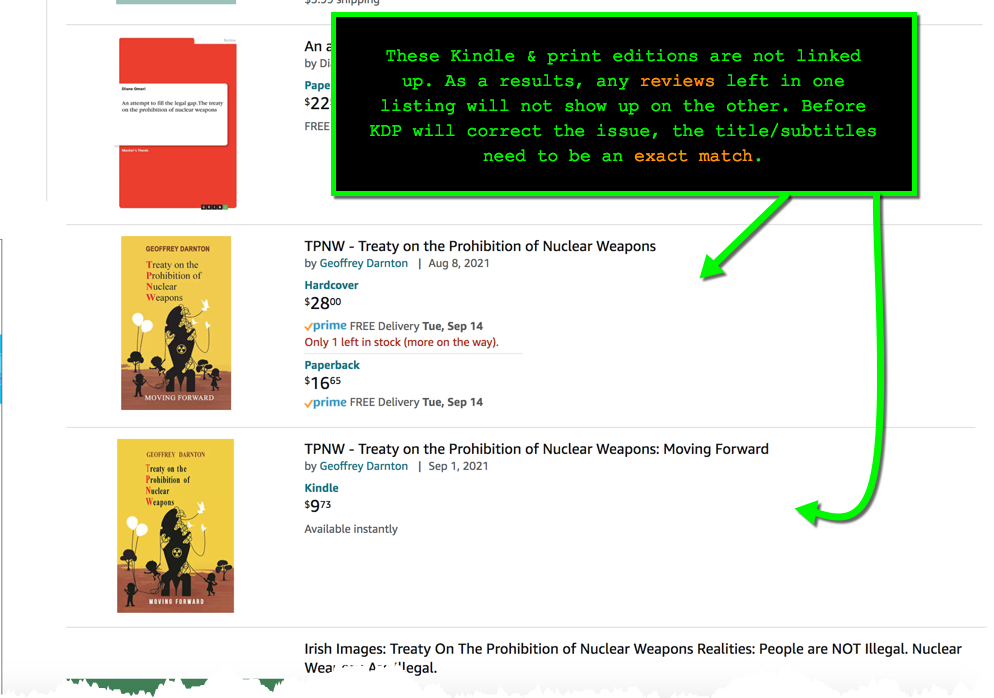
Update - I just posted a new video walkthrough on how to do this at https://youtu.be/1rW8QrYRlS8
This is a common issue, and one that Amazon will typically correct within 24 hours. If we did Marketplace Setup for you, we'll include this in our service. If not, we can do this for you if you authorize the rework.
If you have any reviews and/or tags on your print edition, when the two are linked, the same reviews and tags will be reflected on both listings.
Because someone who finds your physical book on Amazon may pass on it because they don't see a 'read it on your kindle now' option!
Because the default search at Amazon and BN is still for physical books... and print books still get the greatest visibility for keywords entered from the default search bar.
So how to fix the problem?¶
One important caveat: Be sure the titles on both editions (physical & ebook) are an exact match (title & description) - Amazon won't link the two unless the titles are an exact match. If they aren't a match, than first edit your title in your Kindle bookshelf (it will take 24 hours for the new title to take effect). Once you are certain both titles match, here's the process you will need to follow to get the problem fixed:
- Check to see if your print edition reveals that your book is also available on Kindle (in the example below, it is not).
- Make a note of your ISBN # (print edition).
- Make a note of your ASIN # (kindle edition).
- Notify Amazon of the correction through the contact us tab (available after you log in to your KDP account.
You will need to provide Amazon KDP support with both the ASIN # of your Kindle book & the ISBN # of your printed book. The ASIN is your unique identification number that Amazon uses to catalog your title.
Here's a graphical step-by-step:
Step 1: Confirm if the print & kindle editions are already linked (In this example, they are not)

Step 2: Make a note of your ISBN # for your print edition
Step 3: Locate & Write down your ASIN # for your Kindle edition

Step 4: Go to the Contact Us page from your KDP account

Step 5: Provide the Title, ISBN # & ASIN to Amazon so they can correct the problem

Hope that helps you get the issue resolved if you are one of the many authors dealing with this issue. If you haven't yet hired us to help you with your ebook conversion (to Kindle, Nook, iBooks, Google Books, etc..) feel free to contact me to learn more.