Q&A » AuthorDock Tutorials » Milestones »
Added by Brian Schwartz about 10 years ago
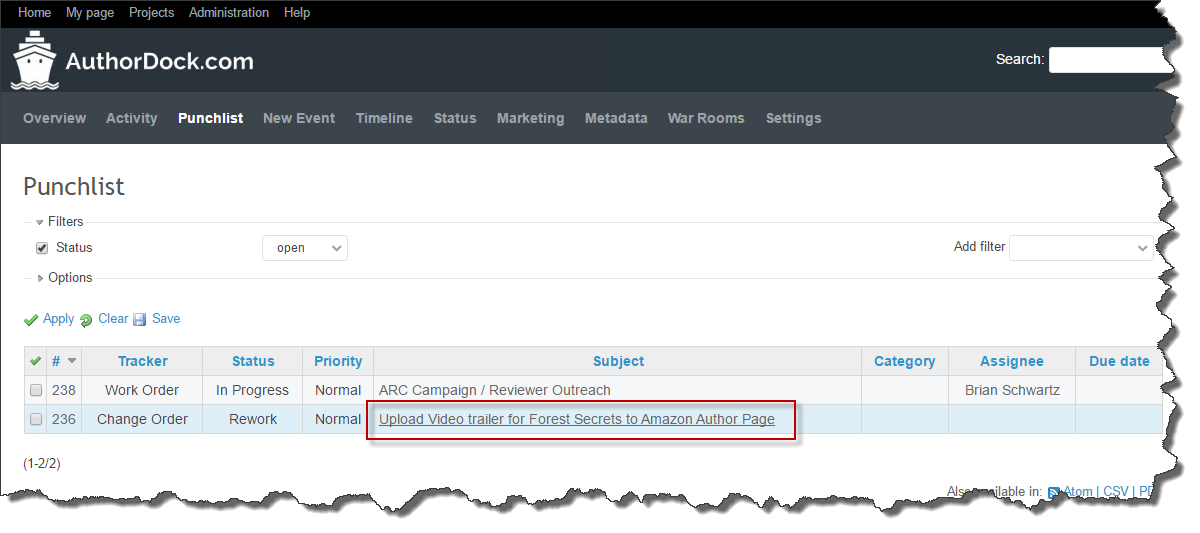
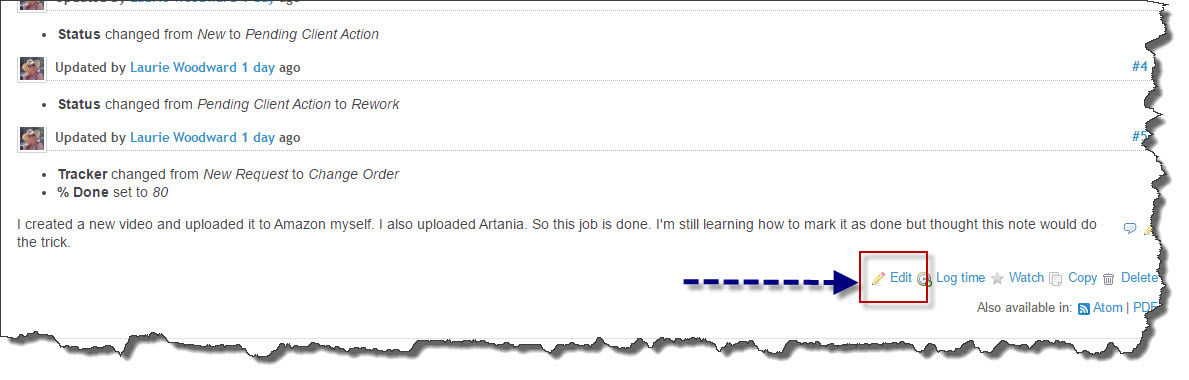
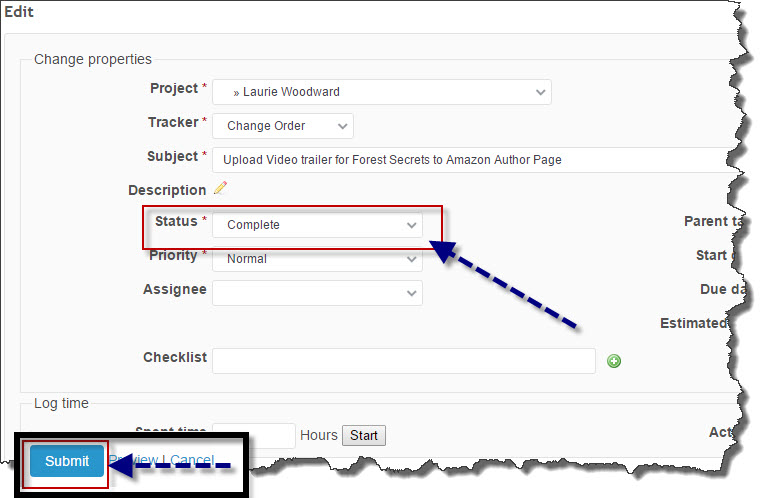
Note: Once a milestone is marked complete, it will no longer appear on the list by default, but you can retrieve all your milestones (including completed) by using a filter.